Document Controller
With the Vico Document Controller, you can import documents into Vico Office and analyze and compare 2D drawings and 3D models.
With the Document Controller you can:
- Make sure the 3D/BIM models match the 2D drawings. Since drawings are often contract documents, this is especially important.
- Compare, analyze and review 2D drawings. Define check areas and problems.
- Compare and analyze 3D models. Provide problems and improve communication in the team.
- Link all document types to your Vico Office project.
Read about the benefits of change management at Vico Office.
Document and folder structure
It’s very easy to create a folder structure that fits your project. Among other things, you can create subfolders to help navigate the project.
You can connect many different types of documents to your Vico Office project, such as photos, Word or Excel documents, movies, etc. These open in the corresponding external programs. The advantage is that all documents are collected in one place, so you can quickly find the information you need.
2D vs. 2D Change Management
If you download at least two different versions of the same drawings, they are automatically analyzed. Color codes give you a quick overview of which drawings contain changes. You can choose which colors should report which changes.
In this way, you can focus on the drawings that contain specific changes and take a closer look at them. There are several ways to do this: Use the sharing bar, or have the software automatically mark all changes.
Then you can use Audit Clouds, draw and write directly into the drawing, and then create a topic using the topic management feature. Here you can also chat with those who have access to the project.
3D vs. 3D – what has changed?
Suppose you have imported a new 3D/BIM model into Vico Office. How do you find out what has changed? What is deleted, what is added and what remains unchanged?
It is actually very simple. Check the Vico Document Controller for changes and set it according to the colors you have selected for each change. You can also create a quick filter, for example, based on the deleted items.
If you combine this feature with the “Compare and Refresh” function, you can display both a graphical view of the modified 3D elements and the number of affected elements.
2D vs. 3D – same content?
The Vico Document Controller lets you compare 2D drawings with 3D/BIM models. This method is very important to the project to ensure that the 2D drawings contain the same status, quality, content, and level of detail as the corresponding 3D/BIM model.
Select the version of the 3D/BIM model and the 2D drawing you want to compare. Then drag the so-called “slider” to see the differences between the two superimposed drawings/models.
Report topics
The reporting feature is especially useful for communicating with people who do not have access to Vico Office. You create your own report templates and decide what data you want to present in your reports.
The example on the right shows a report template for reporting the topics, for example collisions and other issues encountered during the review process with the Vico Document Controller.
Export your reports as pdf, excel or word, for example, so that they are suitable for further distribution.