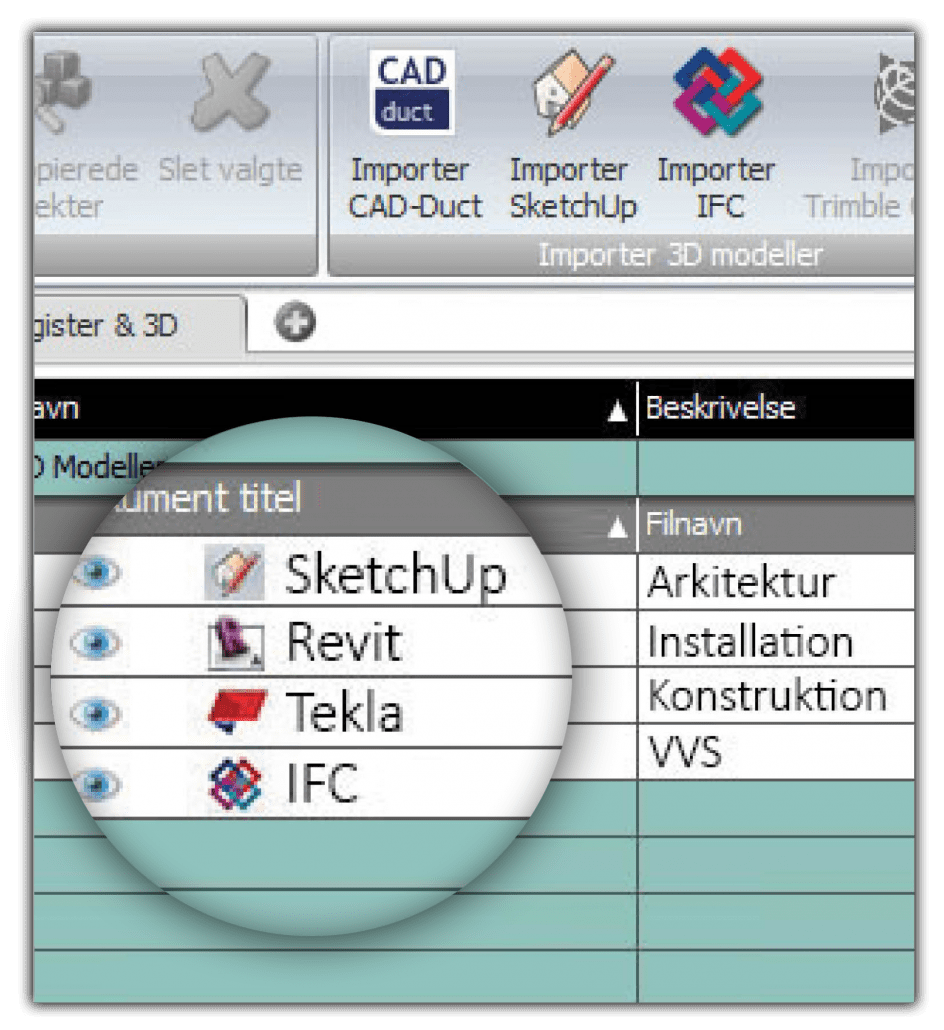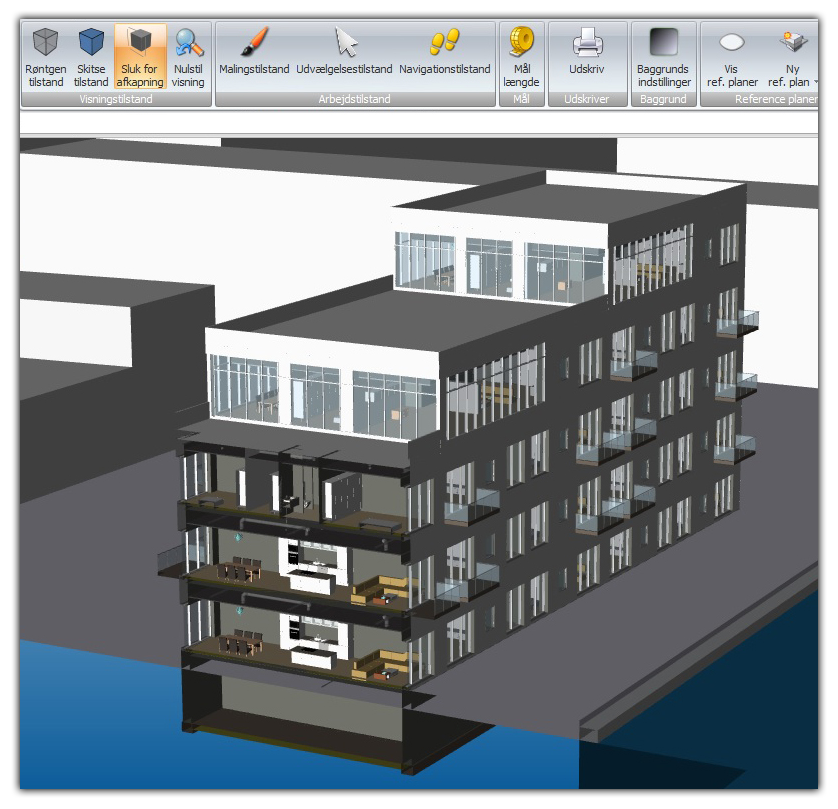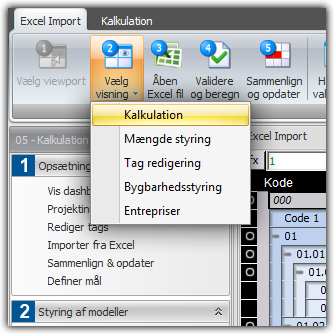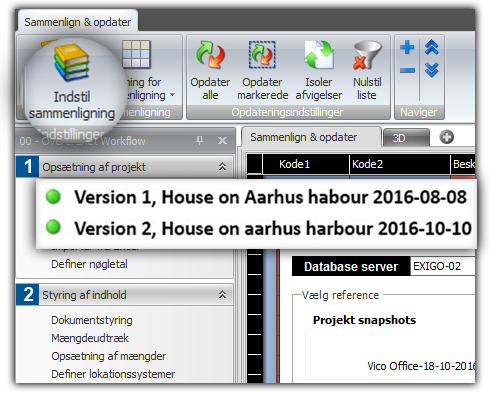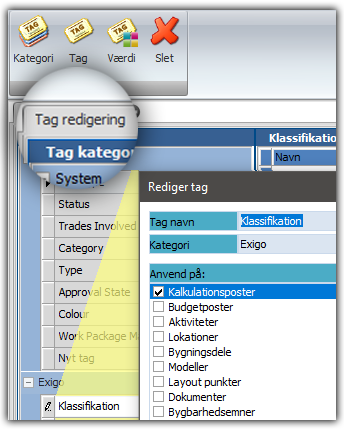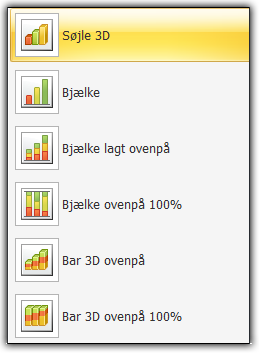Vico Office Client
The Vico Office Client is the base module and brain of Vico Office. It can be installed on all computers that require access to the various modules. You can import your 3D drawings directly from CAD tools such as ArchiCAD, Tekla, and Revit into Vico Office. Vico Office has a simple user interface that adapts to your needs – it only displays the features and buttons you need.
Import 3D models and 2D drawings
Vico Office is an open platform where you can collect all your 3D / BIM models and 2D drawings from the market leading CAD / BIM tools. Import directly from ArchiCAD, Tekla, Revit and AutoCAD. You can even download files from e.g. Download SketchUp, dwg, IFC or directly from Trimble Connect. Building materials and quantities are categorized by their properties in the CAD tool. Therefore, different activation methods are available, depending on where the 3D / BIM models are imported from.
You can use Vico Office for many different building projects, from the construction of houses or offices to complex buildings and installations to urban development.
With the built-in version management, you can compare different alternatives and see how changes and adjustments affect both time and cost.
Understand your construction project
The first step in the BIM world is usually to look at your construction project three-dimensionally. After importing your 3D models and/or 2D drawings, you can freely navigate through the models, directly measure and select how they are presented, crop as desired, and select elements to display their properties. This will give you a deeper insight into your project quickly.
The Vico Office Client also serves as a viewer for your 3D models.
Excel-Import
You can import Excel files directly into the Vico Office database. For example, you can import quantity and price lists from one Excel file and calculation data from another.
The Excel file is displayed with columns and rows. You can choose what data you want to import by clicking on these columns. The columns are then imported into the appropriate columns in Vico Office.
This feature can be very useful to keep price lists up to date. If the structure is maintained during the update, it is very easy to update new prices. Select the Compare and Refresh function to see exactly what prices have changed.
Compare and Update
This feature allows you to compare two different projects or two different versions of the same project. Vico Office hereby lists all differences and/or changes. Changes are highlighted in red, and you can update some or all of the changes.
You can use this function to display both future and expired quantities. You can also choose which items have been changed. With a single click, you can update to the new amounts and calculations. Schedules are updated directly to the new conditions.
You can compare and update everything in Vico Office, including quantities, calculations, and location divisions.
Filter and Group Data
Tags allow you to create your own columns or fields with lists of values. Here you can categorize and filter quantities, calculations, etc. as you like.
Many of our clients find creative ways to sort data using tags. Create a column of classification codes, resources, or accounts in your calculation. After you’ve created your tags, you can use this to quickly filter, group, and ultimately create reports.
Create your own reports
By creating reports and summaries, you can easily make comparisons in your project with Vico Office’s built-in reporting tool. You can create your own design where you can choose what data to include in the report. You can also choose to see a summary page with future and expired quantities and/or compare different calculations to one or more charts. Save the report templates and use them in your future projects. With one click, you can export your report as a PDF, Excel, text file, etc. to, for example, send it by e-mail or to import data from a business system.
There are few restrictions on what reports you can get from Vico Office. This flexibility makes Vico Office the most effective tool in its category.